Click here for the latest version of Simplex Transcript template
Many people asked me for a Blogger version of Gabfire 's Transcript . And now ,I want to show you all Simplex Transcript . Blogger version of Transcript template .Live Demo | Download
Here is steps for installing this template
1,Download this template .
2,Open it in any word editor you have . I recommend notepad++ .
3,To add logo or banner to header .Find this code :
<a href='http://simplextranscript.blogspot.com' title=''>
Simplex TRANSCRIPT <span>ONLINE NEWSPAPER</span>
</a>
and change it to your site name or logo .
4,To edit category menu ,find this code :
<div id='navcats'>
<ul>
<li>
<a href="http://simplextranscript.blogspot.com">Home</a>
</li>
<li>
<a href="/search/label/world">World News</a>
<ul class="children">
<li><a href="#">Category</a></li>
<li><a href="#">Category</a></li>
<li><a href="#">Category</a></li>
</ul>
</li>
<li><a href="/search/label/sports">Sports</a></li>
<li><a href="/search/label/finance">Finance</a>
<ul class="children">
<li><a href="#">Category</a></li>
<li><a href="#">Category</a></li>
<li><a href="#">Category</a></li>
</ul>
</li>
<li><a href="/search/label/entertainment">Entertainment</a>
<ul class="children">
<li><a href="#">Category</a></li>
<li><a href="#">Category</a></li>
<li><a href="#">Category</a></li>
</ul>
</li>
<li><a href="/search/label/business">Business</a></li>
</ul>
</div>
and add the link to your categories . Menu with structure like this :
<ul class="children">
<li><a href="#">Category</a></li>
<li><a href="#">Category</a></li>
<li><a href="#">Category</a></li>
</ul>
is sub-menu . To know more ,you can see this post "multi-level menu for Simplex newspaper 2 template"
5,To add link to your social network accounts in Stay connect menu ,find this code :
<li class="">
<a class="gab_connect" href="#" title="">Stay Connected</a>
<ul>
<li class="">
<a title="" rel="nofollow" href="/feeds/posts/default/" class="gab_rss">Latest Posts in RSS</a>
</li>
<li><a title="" rel="nofollow" href="/feeds/comments/default/" class="gab_rss">Latest Comments in RSS</a></li>
<li><a title="" rel="nofollow" href="" class="gab_email">Subscribe by e-mail</a></li>
<li><a title="" rel="nofollow" href="your twitter" class="gab_twitter">Follow us on Twitter</a></li>
<li><a title="" rel="nofollow" href="your facebook" class="gab_facebook">Connect on Facebook</a></li>
</ul>
</li>
and add link to your social network accounts .
6, To add your ads ,find code :
<a href="http://simplexdesign.blogspot.com"><img src="http://img535.imageshack.us/img535/7039/300x250ads.jpg"/></a>
and replace it with an ad size 300x250
find :
<a href="http://simplexdesign.blogspot.com"><img src="http://img30.imageshack.us/img30/3598/120x600ads.jpg"/></a>
and replace it with an ad size 120x600
find :
<a href="http://simplexdesign.blogspot.com"><img src="http://img36.imageshack.us/img36/9267/sdads468x60.png"/></a>
and replace it with an ad size 468x60
7,To show posts in categories in homepage ,find this code
label1 = "sport";
Title1 = "SPORT";
label2 = "politic";
Title2 = "POLITIC";
label3 = "media";
Title3 = "media";
label4 = "cycling";
Title4 = "CYCLING";
label5 = "motor";
Title5 = "MOTORSPORTS";
label6 = "football";
Title6 = "FOOTBALL";
label7 = "basket";
Title7 = "BASKET BALL";
label8 = "racing";
Title8 = "RACING";
label9 = "world";
Title9 = "WORLD NEWS";
label10 = "entertainment";
Title10 = "ENTERTAINMENT";
label11 = "business";
Title11 = "BUSINESS";
label12 = "feature";
Title12 = "FEATURE";
and change value of each label and Title variables to your categories . Position of labels are in picture bellow :
8,Save template and upload it to Blogger when you finish editing
Ok ,you are done .
Feel free to leave me comments . If it's a question ,I will try to answer as quick as possible . Thanks for your support .
Note
-this template's structure is similar to Simplex Blognews and Simplex Newspaper II ,so you can see install instruction of them before installing Transcript .
--You can translate text easily by finding the word you need to translate with search function of word editor .It will lead you to where the text is .











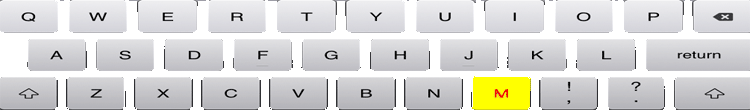















Không có nhận xét nào: